3 Angular Performance Pitfalls in Enterprise Applications
Building high-performance enterprise Angular applications requires careful attention to common performance pitfalls. In this article, I explore three critical challenges and share practical solutions, drawn directly from my real-world development experiences.
1. Skipping Resolvers for Critical Data Preloading
Angular resolvers often appear unnecessary in smaller projects where data loading seems straightforward. However, as applications scale to enterprise level, the absence of resolvers can lead to significant limitations and performance issues.
The Problems
- Poor User Experience: Components render with empty states or loading placeholders while waiting for data, creating a jarring visual experience
- Layout Instability: Users experience frustrating layout shifts as async data loads and populates the UI
- Complex Component Logic: Data fetching becomes tightly coupled with component code, making it harder to test and maintain
- Race Conditions: Multiple concurrent data requests can lead to inconsistent UI states
Understanding Resolvers
A resolver in Angular is a powerful route guard mechanism that pre-fetches data before a route is activated. Unlike regular data fetching in components, resolvers act as middleware between route activation and component rendering, ensuring all necessary data is available before the user sees the page.
For more detailed information about implementing resolvers, refer to:
Implementing Route Resolvers
As a software engineer at The Convert Group, I've witnessed the power of resolver patterns firsthand. Our analytics platform empowers omnichannel retailers to monetize their data, processing massive datasets for real-time analytics. Here's why resolvers have become crucial for enterprise applications:
Key Benefits
1. Enhanced User Experience and Performance
- Guaranteed Data Availability: Pages load with fully populated data, eliminating empty states and loading spinners
- Optimized Data Loading: Preload critical data for seamless navigation while fetching only what's needed for the active route
- Efficient Caching: Combine data fetching with caching strategies to reduce backend load
2. Architecture and Maintainability
- Clean Architecture: Isolated data fetching logic with clear separation of concerns
- Team Collaboration: Modular design enables multiple teams to work efficiently
- Code Reusability: Centralized patterns reduce duplication and maintenance overhead
3. Enterprise-Grade Security and Error Handling
- Secure Data Flow: Sensitive data is fetched only when needed and through proper authentication channels
- Graceful Error Management: Handle API failures and authentication issues before rendering components
- Comprehensive Logging: Track resolver failures for debugging and audit purposes
4. Scalability and Integration
- Complex Data Handling: Manage dependent or hierarchical datasets using RxJS operators
- Microservices Integration: Simplify interaction with multiple backend services through centralized resolver logic
- Legacy System Support: Abstract complex data transformation logic away from components
At Convert Group, these benefits have proven invaluable for maintaining our high-performance analytics platform, ensuring reliable data delivery while keeping the codebase maintainable and secure.
2. Over-Rendering in Large Lists and Tables: Virtual Scrolling Optimization
Enterprise applications often deal with massive datasets that need to be displayed in tables or lists. At Convert Group, our marketing impact analytics dashboard presented a particular challenge: displaying thousands of rows of real-time marketing performance data without compromising the user experience.
The Problems
- Browser Performance: Rendering thousands of DOM elements simultaneously caused significant browser strain
- Memory Consumption: Large datasets consumed excessive memory, leading to potential crashes
- Scroll Performance: Users experienced laggy scrolling when navigating through extensive marketing data
- Initial Load Time: Loading complete datasets upfront resulted in poor initial page load performance
Understanding Virtual Scrolling
Virtual scrolling is a technique that renders only the visible portion of a list or table, replacing off-screen items with empty space of the same dimensions. This approach, supported by the Angular CDK, dramatically improves performance when working with large datasets.
Implementing Virtual Scrolling
Here's a basic implementation of virtual scrolling using Angular CDK:
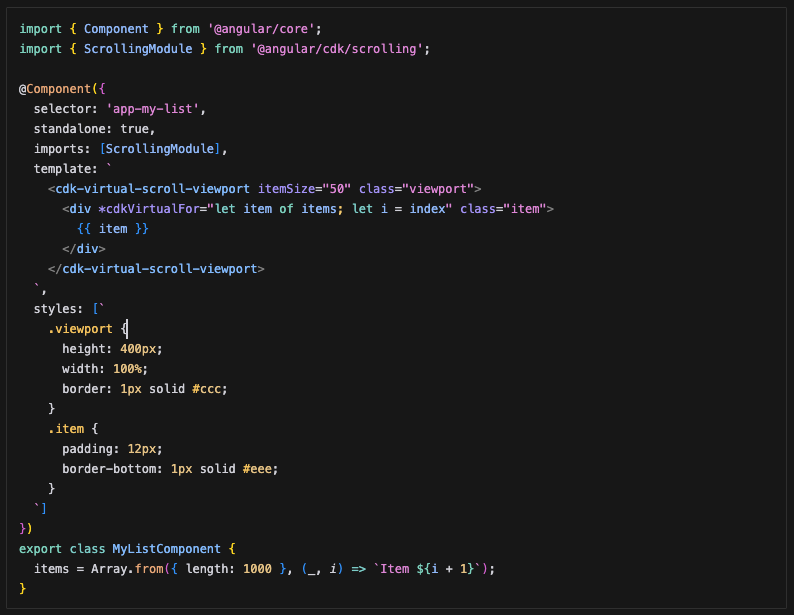
This implementation demonstrates:
- Usage of
cdk-virtual-scroll-viewportcontainer - The
*cdkVirtualFordirective for efficient item rendering - Fixed item size definition for optimal performance
- Standalone component configuration with proper imports
- Basic styling for viewport and list items
The virtual scroll viewport maintains a fixed height while efficiently rendering only the visible items, dramatically improving performance for large lists.
Real-World Implementation
At Convert Group, implementing virtual scrolling in our marketing impact tables transformed the user experience. Here's how it benefited our enterprise platform:
1. Performance Optimization
- Efficient DOM Management: Only 10-15 visible rows are rendered at any time, despite having thousands of records
- Smooth Scrolling: Users can smoothly navigate through extensive marketing analytics data
- Reduced Memory Footprint: Browser memory usage remained stable even with large datasets
2. Enhanced User Experience
- Instant Load Times: Pages load quickly as only visible data is initially rendered
- Responsive Interface: The UI remains responsive even when handling millions of marketing metrics
- Stable Memory Usage: Efficient resource management even with millions of records
This optimization proved especially valuable for our enterprise clients who analyze years of marketing data to identify trends and make data-driven decisions.
3. Dynamic Component Creation: Beyond Component Factory Resolver
Enterprise applications often require dynamic UI elements like modular dashboards, runtime modals, or configurable widgets. At Convert Group, optimizing dynamic component creation became crucial for our customizable analytics dashboards.
The Problems
- Complex Boilerplate: Traditional Component Factory Resolver requires verbose setup code
- Performance Impact: Manual component lifecycle management leads to memory leaks
- Dependency Injection Challenges: Passing data to dynamic components becomes unnecessarily complex
- Maintenance Overhead: Debugging and updating dynamic components requires extensive knowledge
Understanding ViewContainerRef
ViewContainerRef with Angular's Ivy engine provides a more elegant solution for dynamic component creation. This modern approach simplifies the process while maintaining performance and type safety.
Step-by-Step Implementation
1. Dashboard Component Setup
Here's how we create the container and load dynamic widgets:
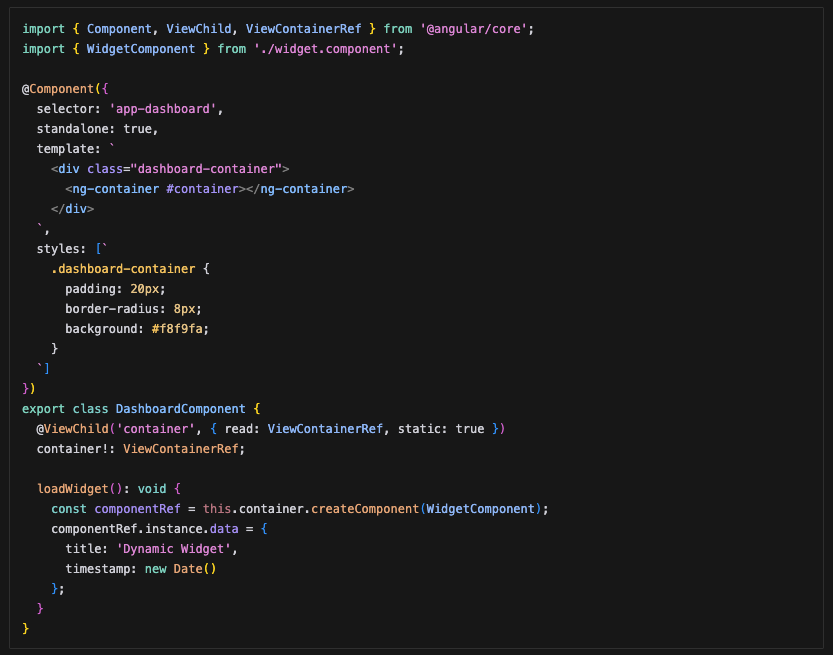
The dashboard component uses ViewContainerRef to manage dynamic component creation and provides a clean interface for widget instantiation.
2. Widget Component Definition
Next, we define our widget component with proper input handling:
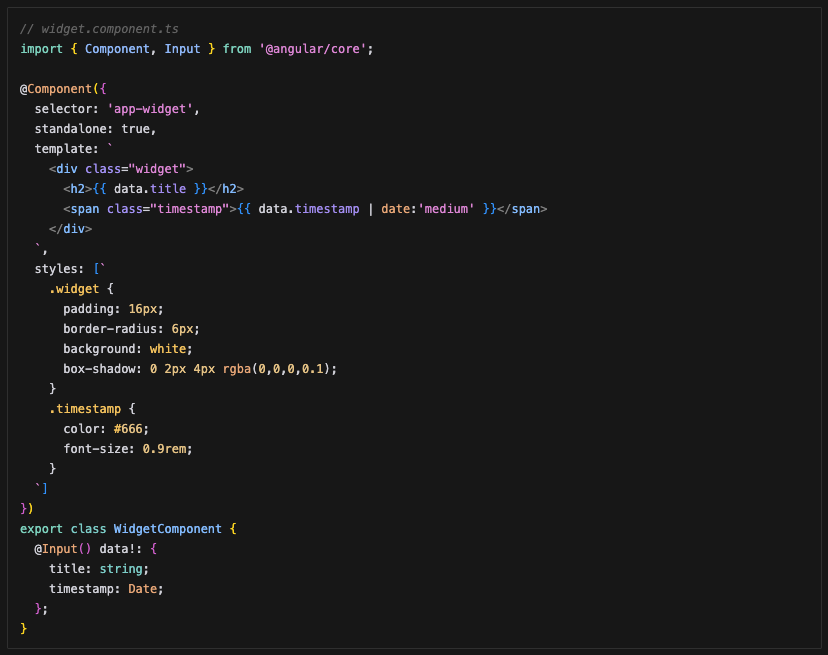
This implementation shows how to properly structure a dynamic widget component with type-safe inputs.
3. Lazy Loading Integration
Finally, we implement lazy loading for optimal performance:
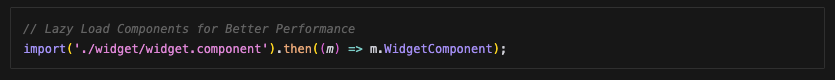
This approach ensures that widget code is only loaded when needed, reducing the initial bundle size.
Key Benefits
1. Development Efficiency
- Reduced Complexity: Simplified component creation and destruction
- Type-Safe Implementation: Better IDE support and compile-time checks
- Cleaner Architecture: Clear separation between static and dynamic components
2. Performance Improvements
- Optimized Memory Usage: Automatic cleanup of component resources
- Faster Rendering: Ivy's built-in optimizations for dynamic content
- Reduced Bundle Size: Better tree-shaking for unused components
3. Enhanced Maintainability
- Simplified Testing: Easier to mock and test dynamic components
- Better Error Handling: Clear stack traces and debugging
- Flexible Updates: Easy to modify component behavior at runtime
Conclusion
These three optimization patterns—resolvers, virtual scrolling, and modern dynamic components—form a powerful toolkit for enterprise Angular applications. While each addresses specific challenges, they share a common theme: balancing performance with maintainability. At Convert Group, implementing these patterns transformed our analytics platform from a complex system prone to performance issues into a scalable, maintainable solution that handles massive datasets efficiently.
The key lesson learned is that performance optimization in enterprise applications isn't just about solving immediate technical challenges—it's about creating sustainable patterns that enable future growth while maintaining code quality. Whether you're building a new application or optimizing an existing one, these patterns provide a solid foundation for scalable enterprise solutions.

